Creating an account in this blog is a simple procedure. However, many users are not able to do it easily. So here is a detailed step by step explanation on how to create an account.
STEP 1. Click on the "LOG IN" button on the top right corner.
you will be redirected to another page.
The new page look like this:
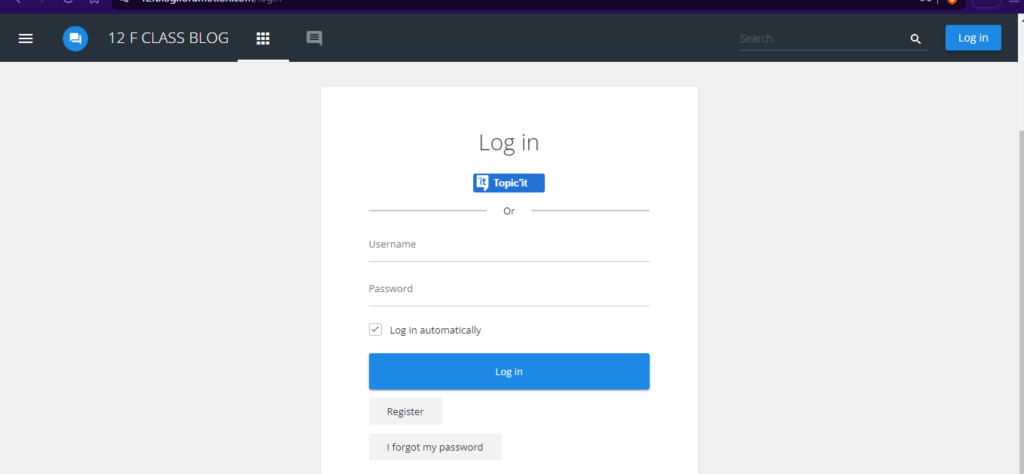
STEP2. Click on the "register" option located right below the log in button
you will have to accept the terms and conditions,
and then create a username, provide email address and make a password for your account.
STEP 3: After clicking save, you will receive an email containing the activation link.

By clicking the activation link, your account will get verified.
Now you can log in using your username and password.
If you still have doubts, feel free to ask moderators.
STEP 1. Click on the "LOG IN" button on the top right corner.
you will be redirected to another page.
The new page look like this:
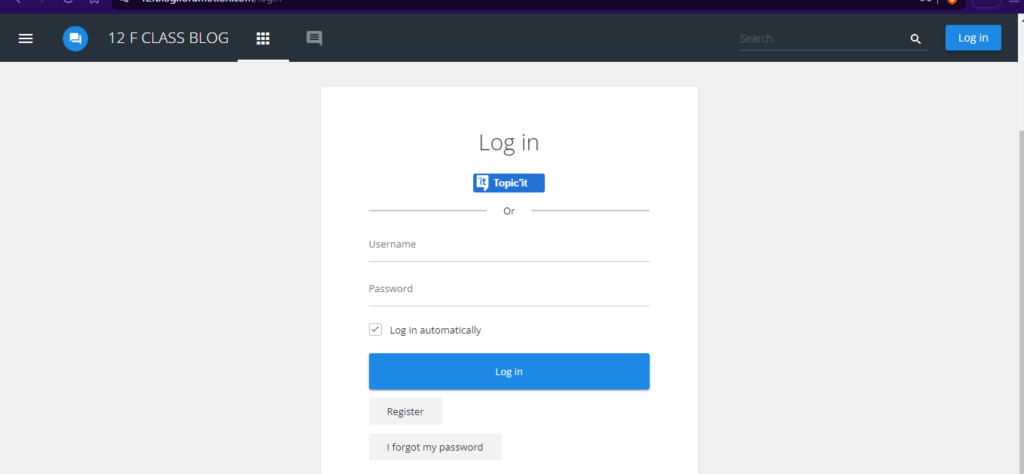
STEP2. Click on the "register" option located right below the log in button
you will have to accept the terms and conditions,
and then create a username, provide email address and make a password for your account.
STEP 3: After clicking save, you will receive an email containing the activation link.

By clicking the activation link, your account will get verified.
Now you can log in using your username and password.
If you still have doubts, feel free to ask moderators.

